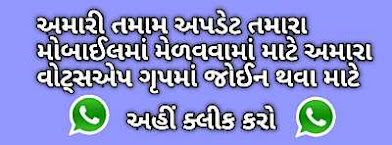આધાર કાર્ડમાં નામ બદલવા માટેની 2 રીત છે; ૧ ઓનલાઈન અને ૨. ઓફ્લાઈન
Aadhaar Correction in Gujarati🧡🧡
| સેવાનો પ્રકાર | આધાર કાર્ડ માં સુધારો કેવી રીતે કરવું |
| આર્ટિકલની ભાષા | ગુજરાતી અને English |
| યોજના મુખ્ય ઉદ્દેશ | ભારતના નાગરિકોને ઘરે બેઠા પોતાના મોબાઈલ દ્વારા આધારકાર્ડ Download કરી શકે તેવો ઉદ્દેશ છે. |
| લાભાર્થી | ભારતના તમામ નાગરિક |
| UIDAI Official Website | Click Here |
| Download Aadhar Card Link | Click Here |
| myAadhar Website | Click Here |
How to change name in Aadhaar card online?
The procedure for changing your Aadhaar name is as follows:
- Go to the official website of UIDAI
- Find ‘My Aadhaar’ under ‘update your Aadhaar’ section and click on ‘Update Demographics Data Online’.
- ‘Proceed to update Aadhaar’
- Click on Next
- Next, enter your Aadhaar number and captcha code
- Request for OTP and submit it further in the given space
- Click on ‘Login’ and ‘Update demographics data’
- Then select ‘Name’ and ‘Proceed’
- Make sure to read the terms and conditions before proceeding with Aadhaar name change
Fill the form, upload all required proofs and Submit - After submitting the Aadhaar update request, a 14-digit URN will be generated.
Also read
કેરી કુદરતી રીતે પાકેલી છે કે રાસાયણિક રીતે? જાણો સરળ રીત
How to change name in aadhar card offline?
The procedure for changing your Aadhaar name is as follows:👇👇👇
Visit the Aadhaar Enrollment Center in person.
There, complete the Aadhaar Update Form.
Send the necessary documentation, a payment, and the Aadhaar update form to the Aadhaar administrator.
You will receive a receipt from the Aadhaar administrator with the URN number on it after submission.
To check the status of your Aadhaar card, use your URN number.
Which Aadhaar card information can be updated online?
Name of the person
Name of the father
Create a mobile address and number.
Date of birth in photo
Male or female gender
આધાર કાર્ડમાં સરનામું કેવી રીતે અપડેટ કરવું?🧡🧡
- સૌ પ્રથમ UIDAI વેબસાઇટની મુલાકાત લો અથવા તમારા બ્રાઉઝરમાં http://uidai.gov.in/ ટાઇપ કરો.
- વેબસાઇટની ઉપર ડાબી બાજુએ ડ્રોપ-ડાઉન મેનૂમાંથી My Aadhar પસંદ કરો.
- પછી વેબસાઇટની ઉપર ડાબી બાજુએ ડ્રોપ-ડાઉન મેનૂમાંથી અપડેટ ડેમોગ્રાફિક્સ ડેટા ઓનલાઈન વિકલ્પ પસંદ કરો.
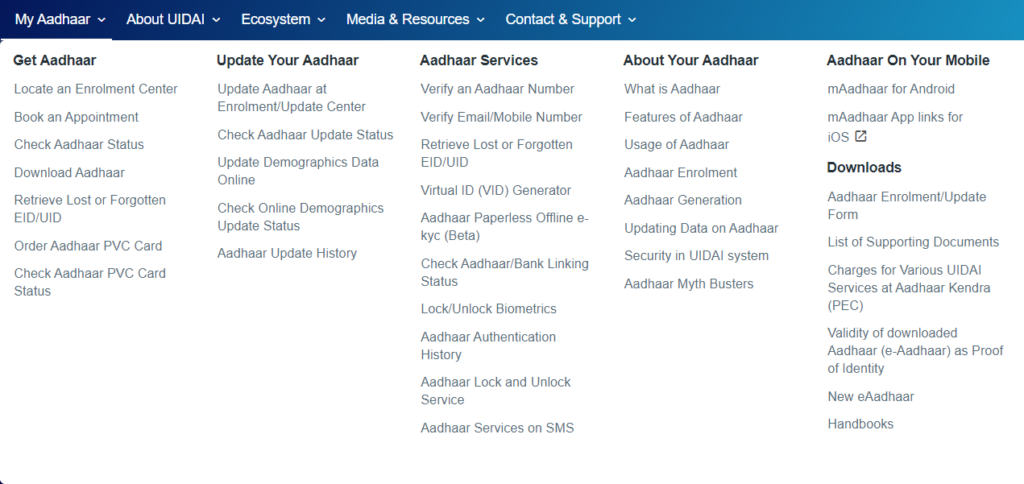
4: તમારે લોગિન કરવું પડશે જેના માટે તમારે તમારો આધાર કાર્ડ નંબર દાખલ કરવો પડશે. તમારે કેપ્ચા પણ કરવા પડશે.
5: હવે તમારા નંબર પર એક OTP આવશે જે તમારે અહીં એન્ટર કરવાનો રહેશે.
6: પછી તમારે અપડેટ આધાર ઓનલાઈન પર ક્લિક કરવાનું રહેશે. પછી તેમાં એક પેજ ખુલશે
Proceed to Update Aadhaar પર ક્લિક કરો.
7: હવે તમારે જે અપડેટ કરવું છે તે પસંદ કરવાનું રહેશે. આમાંથી તમારે એડ્રેસ સિલેક્ટ કરવાનું રહેશે. આ પછી, ફરી એકવાર Proceed to Update Aadhaar પર ક્લિક કરો.
8: પછી તમારે તમારું નવું સરનામું દાખલ કરવું પડશે અને તમારે નીચેના સંબંધિત દસ્તાવેજો પણ અપલોડ કરવા પડશે.
9: પછી તમારે Next પર ક્લિક કરવાનું રહેશે. તમે તમારા દ્વારા અપડેટ કરેલી બધી માહિતી જોશો અને તેને તપાસો અને પછી રૂ. 50 ની ચુકવણી કરો.
સ્ટેપ 10: આ પછી તમારું કામ થઈ જશે અને તમારું આધાર સરનામું બદલાઈ જશે.
Additional details👇👇
You can leave a comment below if you have any questions about changing your name on your Aadhaar card. We will respond to your inquiry shortly.